Video Appointment
Only do this if you have been given a video consultation appointment by a clinician:
- Make sure that you use one of the following web browsers
Google Chrome Windows 7+, Android 5.1+, MacOS 10.11+ Apple
Safari MacOS 10.12+, iOS 11.4+, iPadOS 13+
2. Go to: https://nhsattend.vc/gp87019
3. On this web page, click the Start video call button and follow instructions
4. Wait in your own private video room. Your healthcare provider sees you arrive
in the waiting area queue and joins you in your video room when they are ready.